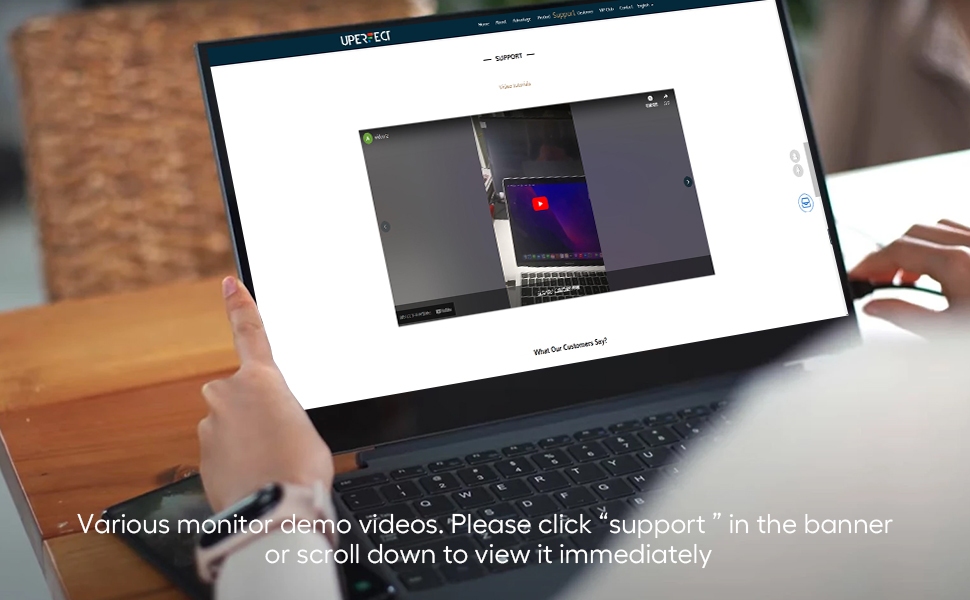Yes, power supply comes with interchangeable plug adaptors that clip on. Overall excellent product.
In theory ,it can work . Since it have a full sized hdmi port, you can connect via HDMI port diretly .
Yes. We sell the matte model. And the portable monitor is matte now.
Product net weight : 624 g Dimensions of the product :30.5*19.3*1 cm Dimensions of the screen :29.7*16.7 cm
Your question should be directed to the seller or view their returns policy on their shop front.
I'm not sure what pen they used but it's just something that any normal length pen or pencil can be used for, or even just a chop stick or similar would be fine. The case it comes with makes for an excellent stand itself so you may never even have to use the pen hole.
Hello, Thanks for your question, If your computer supports USB 3.0 or 3.1 and Thunderbolt 3.1 is compatible, you need to use a converter for ordinary USB interface and Type c interface. If you have other questions, you can contact us and we will answer you within 24 hours. Thank you
Yes, you can connect via the hdmi port .
If your macbook is with Thunderbolt 3 ports ,you can use the provided cable to connect directly . If your macbook is without Thunderbolt 3 ports and you need to use a usb c to hdmi adapter ,then please email the specification of the adapter to our after sales team ,we need to confirm if the usb c to hdmi adapter can work with our monitor ,if need,we can recommend one for you .
Well, one of the good things about this particular monitor is that it will work with a simple USB-C/thunderbolt3 cable (no adapter). Even better it works with a mini display port/thunderbolt2 cable. However, I find using Apples own thunderbolt3 to HDMI adapter makes colors pretty accurate.
There is Type-C port(USB 3.1), HD port, PD port on a computer to use this portable monitor.
the width (short side) is 22.6cm/8.89inches.
Hello, Thanks for your question, Yes, there is a shell specially packed for it when it is shipped, so you can rest assured. Please share the pictures with the customers who bought our products. Thanks
Hello, Thank you for your question. No. this screen could not display content from a disk on key. This is portable monitor just is a display, and It doesn't have any driver functionality.
Hello, Thank you for your question and waiting, Yes, he has a one-year warranty. If you are satisfied with our products, you can buy with confidence. If you have other questions, you can contact us and we will answer you within 24 hours. Thank you
Hello, Thanks for your question, The display needs to have touch function, which must meet 1. There is a power cord to supply power to the display. 2. Use C-C cable or HDMI cable to transmit signal for him. thanks
Hello, Thank you for your question. The portable monitor doesn't support a digital stylus/pen.
Hello, If the ketron SD60 pro has the HDMI port or Type-C port, then this touchscreen will work.
The colours is Color Gamut:100% sRGB; Display color: 16.7M(8bit).
Hi there, I don’t have a fire stick but believe it only requires HDMI input which the monitor does have, it is quite close to the back panel so may require a short extension cable for the stick to connect, also the sound would probably be better through a bluetooth from the fire stick rather than the monitor, power for the stick is I believe supplied separately via a wall adapter. I’m sure it would look amazing, I’m not disappointed with it for what I’m using for as a second monitor and connecting to an Nvidia shield tablet
Welcome to join our club, you can get coupons, gift cards.