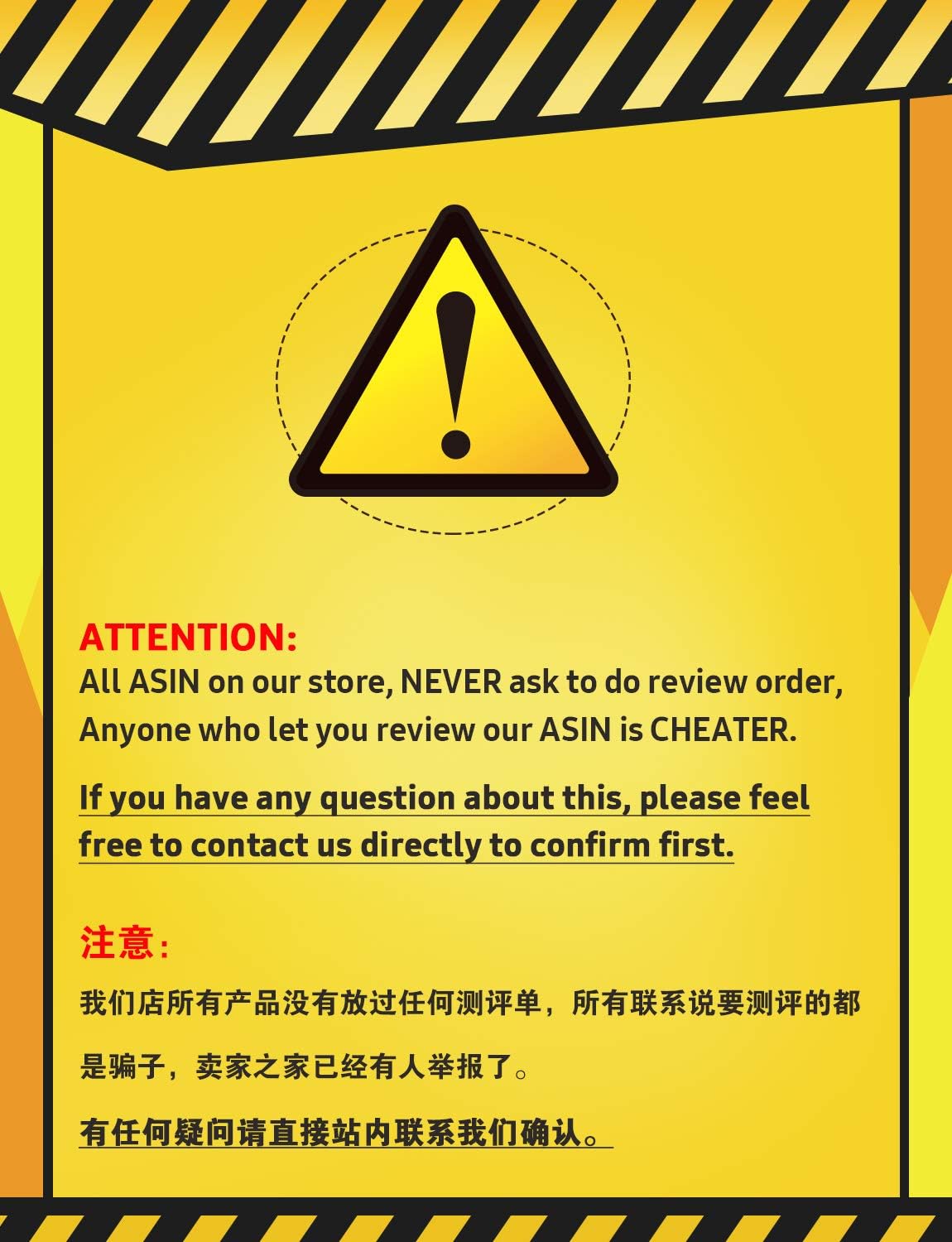13.3 Inch Portable Monitor, UPERFECT 1080 FHD Ultra-thin External Monitor, IPS Screen with HDMI Type C, OTG, Eye Care Gaming Screen for PS3 PS4 Xbox Laptop Phone PC Mac
Fulfilled by Amazon
All questions
If the Type C port of your macbook pro is a Thunderbolt 3 port ,then yes ,it can support one type c cable for power and signal transfer .
The magnets are reasonably solid and it tends to stay in place well. The position of the screen depends upon friction between the monitor base and the stand so it becomes more unstable the further back you tilt it. There are no constraints on how difficult it is to use beyond that. I use it near vertical most days on a standing desk shelf next to the laptop and have no issues with it.
I have used this with a Surface Pro & now a HP Elite book - I use the settings option on my HP to extend the display then to my 2nd monitor I.e the monitor you are asking the question about.
they are on the side as a "+" and "-" Ive found that if you hit the "-" button first, it brings up the on screen volume slider, and then you can use the controls as normal. However if you hit the "+" button first, it will bring up the on screen brightness slider. Once I had worked that out it, it was simple :)
It’s a monitor. Your reader is just a reader - you need video as a source.
I run this in portrait mode from a Mac, their is no auto-rotation though the switch to portrait mode happen in the display settings of the mac
It has nothing to do with the computer's operating system ,If your laptop with Thunderbolt 3 port ,then it can support display + power delivery over single cable.
The input on my screen is FULL HDMI. Other inputs 1x Display Port & 2x USB C (1 used for power only). The product images also show a full HDMI. All leads to make connections are included. The only reason I can think of the differences is if the manufacturer has made "on going product improvements" and then (the seller/amazon) not updated the info on the product page.
The screen needs a physical input (USB/HDMI) and doesn’t wirelessly do mirror image. As a suggestion if the Samsung a71 can screen mirror to chromecast / firetv stick then you could, in theory, plug those into the monitor (in addition to power) and tell your a71 to mirror to those devices
Yes. the instruction manual is available as a pdf. Please contact support@uperfect.cc, They will happy to provide you with the pdf.
Well, one of the good things about this particular monitor is that it will work with a simple USB-C/thunderbolt3 cable (no adapter). Even better it works with a mini display port/thunderbolt2 cable. However, I find using Apples own thunderbolt3 to HDMI adapter makes colors pretty accurate.
If your macbook is with Thunderbolt 3 ports ,you can use the provided cable to connect directly . If your macbook is without Thunderbolt 3 ports and you need to use a usb c to hdmi adapter ,then please email the specification of the adapter to our after sales team ,we need to confirm if the usb c to hdmi adapter can work with our monitor ,if need,we can recommend one for you .
Yes, you can connect via the hdmi port .
Hello, Thanks for your question, If your computer supports USB 3.0 or 3.1 and Thunderbolt 3.1 is compatible, you need to use a converter for ordinary USB interface and Type c interface. If you have other questions, you can contact us and we will answer you within 24 hours. Thank you
I'm not sure what pen they used but it's just something that any normal length pen or pencil can be used for, or even just a chop stick or similar would be fine. The case it comes with makes for an excellent stand itself so you may never even have to use the pen hole.
Your question should be directed to the seller or view their returns policy on their shop front.
Product net weight : 624 g Dimensions of the product :30.5*19.3*1 cm Dimensions of the screen :29.7*16.7 cm
Yes. We sell the matte model. And the portable monitor is matte now.
In theory ,it can work . Since it have a full sized hdmi port, you can connect via HDMI port diretly .
Yes, power supply comes with interchangeable plug adaptors that clip on. Overall excellent product.